







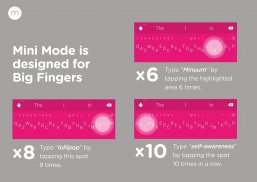

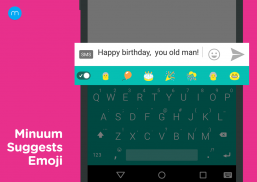

Descripción de Minuum Keyboard + Smart Emoji
<b>MINUUM™ - The smarter, smaller keyboard that lets you do more with your screen space. It’s the little keyboard for big fingers!</b>
*** One of the “12 best Android apps of 2014” - Karissa Bell, Mashable ***
Minuum is best known for:
★ SLOPPY TYPING — Type surprisingly fast and delightfully sloppy
★ SMART EMOJI — Always have the right emoticon right at your finger tips
★ SHAPESHIFTING — Save screen space, enable one-handed typing or reposition your keyboard entirely
Spend 15 seconds with the introductory tutorial and you'll be able to start typing with Minuum—instantly. The more you type, the better Minuum gets.
<b>MULTI-LANGUAGE CAPABILITY</b>
Download language modules and quickly switch between them. We currently support:
• English
• Spanish
• French
• German
• Italian
• Portuguese-BR
• Russian
• Dutch
• Swedish
• Czech
• Polish
• Portuguese-PT
• Turkish
<b>BONUS PANELS</b>
Minuum is always finding ways for you to enjoy your screen space through brand new bonus panels:
★ CURSOR CONTROL — Tweak your texts, emails, and posts with ease
★ CLIPBOARD TOOLS — Quickly cut, copy and paste
★ SEARCH & SHARE — Instantly access thesaurus, dictionary, search, and share
★ EMOJI—Express yourself better with immediate access to all 856 emoticons
★ TYPING SPEED — Monitor your typing speed
<b>SMART WATCH SUPPORT</b>
Minuum is the ideal keyboard for the small screens of smart watches. To try Minuum on your smart watch, sign-up for our smart watch mailing list: <a href="https://www.google.com/url?q=https://www.google.com/url?q%3Dhttp://minuum.com/watch%26sa%3DD%26usg%3DAFQjCNE9MBF_279tNhPKiI_5xsMa1nB8kA&sa=D&usg=AFQjCNEOb2juYooyQj_SRmEN3CYd1B8qrg" target="_blank">http://minuum.com/watch</a>
<b>DISCOVER MORE</b>
The Minuum keyboard for touchscreens is the first step toward a "type anywhere" future. Smart watches are just the beginning. Soon Minuum will let you type in ways you never imagined. For more information: <a href="https://www.google.com/url?q=https://www.google.com/url?q%3Dhttp://www.minuum.com%26sa%3DD%26usg%3DAFQjCNHG5sB948MUmD7jIvQ-hMhxhbzaLw&sa=D&usg=AFQjCNFQQqbDk853qPPiCWb2IVOQFiocQA" target="_blank">http://www.minuum.com</a>
<b>FEATURES AT A GLANCE</b>
• FAST SLOPPY TYPING
Type fast without worrying about precision, thanks to ridiculously smart auto-correction that learns as you type.
• MORE SCREEN SPACE
Recover more than half of the touchscreen space you lose when using traditional virtual keyboards.
• HELP FOR THE LARGE-FINGERED
Use key magnification for precise letter, number, and punctuation entry—very useful if you have large fingers.
• DIFFERENT ALPHABET ARRANGEMENTS
Choose from alternate keyboard layouts—such as “QWERTZ,” “AZERTY,” “A-Z.”
• EXPANSION TO FULL-SIZED KEYBOARD
Drag on the candidates bar to quickly switch between mini and full-size modes (useful for URLs and passwords).
• SMART WORD PREDICTION
Speed up your typing via suggestions from a predictive engine that learns from your word list, word combos, and language use patterns.
• SMART EMOJI
Swipe the word predictions left to find your Smart Emoji suggestions. Learn more about "the quest for the perfect emoji" here: <a href="https://www.google.com/url?q=https://www.google.com/url?q%3Dhttp://goo.gl/sxQT9w%26sa%3DD%26usg%3DAFQjCNFE9YXB4yf-lmbRqsYhwBt8C9oqmw&sa=D&usg=AFQjCNGyFbBgS5Fkb5L3_cddH_hT3pK5xA" target="_blank">http://goo.gl/sxQT9w</a>
• VOCABULARY CONTROL
Minuum learns from your vocabulary, and lets you delete words from your dictionary though a pop-up display.
• RAPID GESTURE SHORTCUTS
Slide your fingers to the corners for quick, convenient access to all your features via pop-up keys.
• VOICE TYPING
Enter text hands-free via Google Voice Typing for voice-to-text typing when performing other activities.
• REAL MULTITASKING
If you’ve got split-screen capability, multitask more effectively as a result of extra screen space.
<b>SUPPORT</b>
Visit <a href="https://www.google.com/url?q=https://www.google.com/url?q%3Dhttp://support.minuum.com%26sa%3DD%26usg%3DAFQjCNGtFVMzzUyMD-tfAKBm9sxA5gOEGg&sa=D&usg=AFQjCNEBSqKCuTJK_SA8NDv-bf_3c_fXTw" target="_blank">http://support.minuum.com</a> to:
• Share ideas with the Minuum community
• Give product feedback
• Get help
<b>PRIVACY</b>
The Minuum keyboard stores data about your typing tendencies on your device. We do not collect typing data remotely and will not do so without first asking you. Please see our privacy policy: <a href="https://www.google.com/url?q=https://www.google.com/url?q%3Dhttp://www.minuum.com/data%26sa%3DD%26usg%3DAFQjCNEzLoaFZYlsiJFqV26BHXqz5RFQHw&sa=D&usg=AFQjCNE1-3d7k-AZTjuR63DG3svBNRpnSA" target="_blank">http://www.minuum.com/data</a>
<b>ABOUT OUR NAME</b>
Some people call us “Minum” or the “Minimum” keyboard but an easy way to remember the Whirlscape™ Minuum™ Keyboard is to think of a continuum of letters taking up minimal space.
For updates, join our mailing list at <a href="https://www.google.com/url?q=https://www.google.com/url?q%3Dhttp://eepurl.com/zwd8T%26sa%3DD%26usg%3DAFQjCNGufCX-vnpN_WrcIEYMjETb-KUtgw&sa=D&usg=AFQjCNGqBYnLuSFpcgzuBlo8wy0k3CFoRw" target="_blank">http://eepurl.com/zwd8T</a>
</div> <div jsname="WJz9Hc" style="display:none"><b> MINUUM ™ - El más inteligente de teclado, más pequeño que te permite hacer más con su espacio en la pantalla. Es el pequeño teclado para dedos grandes!
*** Uno de los "12 mejores aplicaciones de Android de 2014" - Karissa Bell, Mashable ***
Minuum es mejor conocido por:
★ PULSA SLOPPY - Tipo sorprendentemente rápido y deliciosamente descuidado
★ INTELIGENTE Emoji - Siempre tiene el emoticono derecha derecha en la punta de los dedos
★ shapeshifting - Ahorre espacio en la pantalla, activar a escribir con una sola mano o cambiar la posición de su teclado completo
Pase 15 segundos con el tutorial introductorio y usted será capaz de empezar a escribir con Minuum-instante. Cuanto más se escribe, mejor Minuum pone.
<b> CAPACIDAD DE MULTI-IDIOMA
Descarga módulos de idiomas y cambiar rápidamente entre ellos. Actualmente, se admiten:
• Inglés
• Español
• Francés
• Alemán
• Italiano
• Portugués-BR
• Ruso
• Holandés
• Sueco
• Checa
• Polaco
• Portugués-PT
• Turco
<b> PANELES DE BONIFICACIÓN
Minuum es siempre encontrar maneras para que usted disfrute de su espacio en la pantalla a través de nuevos paneles de la prima de marca:
★ CURSOR DE CONTROL - Tweak sus textos, correos electrónicos y mensajes con facilidad
★ HERRAMIENTAS portapapeles - Rápidamente cortar, copiar y pegar
★ BUSCAR Y COMPARTIR - Accedé a tesauro, diccionario, buscar y compartir
★ Emoji-Exprésate mejor con acceso inmediato a todos los 856 emoticonos
★ velocidad de escritura - Controle su velocidad de escritura
<b> APOYO RELOJ ELEGANTE
Minuum es el teclado ideal para las pequeñas pantallas de los relojes inteligentes. Para tratar Minuum en su reloj inteligente, inscribirse para nuestra lista de correo reloj inteligente: <a href="https://www.google.com/url?q=http://minuum.com/watch&sa=D&usg=AFQjCNE9MBF_279tNhPKiI_5xsMa1nB8kA" target="_blank">http://minuum.com/watch</a>
<b> DESCUBRE MÁS
El teclado Minuum para pantallas táctiles es el primer paso hacia un futuro "escribir en cualquier lugar". Relojes inteligentes son sólo el comienzo. Pronto Minuum le permitirá escribir en formas que nunca imaginaste. Para más información: <a href="https://www.google.com/url?q=http://www.minuum.com&sa=D&usg=AFQjCNHG5sB948MUmD7jIvQ-hMhxhbzaLw" target="_blank">http://www.minuum.com</a>
<b> Características de un vistazo
• El pulsar rápido SLOPPY
Escriba rápidamente sin tener que preocuparse por la precisión, gracias a la corrección automática ridículamente inteligente que aprende a medida que escribe.
• ESPACIO DE PANTALLA MÁS
Recuperar más de la mitad del espacio de la pantalla táctil se pierde cuando se utilizan teclados virtuales tradicionales.
• AYUDA PARA LA GRAN FINGERED
Utilice magnificación clave para carta precisa, el número y la entrada-puntuacion muy útil si tiene dedos grandes.
• ARREGLOS alfabeto diferente
Elija entre diseños-tales de teclado alternativos como "QWERTZ", "AZERTY", "AZ".
• EXPANSIÓN PARA teclado de tamaño completo
Arrastre de la barra de candidatos para cambiar rápidamente entre mini y modos de tamaño completo (útil para las direcciones URL y contraseñas).
• PREDICCIÓN INTELIGENTE PALABRA
Acelerar su escritura a través de las sugerencias de un motor predictivo que aprende de su lista de palabras, combinaciones de palabras, y los patrones de uso del lenguaje.
• Smart Emoji
Pase la palabra predicciones izquierda para encontrar su sugerencia inteligente Emoji. Aprenda más sobre "la búsqueda de la perfecta emoji" aquí: <a href="https://www.google.com/url?q=http://goo.gl/sxQT9w&sa=D&usg=AFQjCNFE9YXB4yf-lmbRqsYhwBt8C9oqmw" target="_blank">http://goo.gl/sxQT9w</a>
• CONTROL DE VOCABULARIO
Minuum aprende de su vocabulario, y permite eliminar palabras del diccionario, aunque una pantalla emergente.
• ATAJOS GESTO RAPID
Deslice los dedos a las esquinas para un acceso rápido y cómodo a todas sus funciones a través de las teclas de pop-up.
• PULSA VOZ
Introduzca el texto de manos libres a través de Google Voice Typing para la tipificación de voz a texto al realizar otras actividades.
• verdadera multitarea
Si usted tiene la capacidad de pantalla dividida, realizar varias tareas de manera más eficaz como resultado de espacio de pantalla adicional.
<b> APOYO
Visita <a href="https://www.google.com/url?q=http://support.minuum.com&sa=D&usg=AFQjCNGtFVMzzUyMD-tfAKBm9sxA5gOEGg" target="_blank">http://support.minuum.com</a> a:
• Compartir ideas con la comunidad Minuum
• Comentarios y sugerencias producto
• Obtenga ayuda
<b> PRIVACIDAD
Los Minuum tiendas teclado datos sobre sus tendencias de mecanografía en el dispositivo. No recopilamos escribiendo datos de forma remota y no lo haremos sin antes hablar con usted. Por favor, consulte nuestra política de privacidad: <a href="https://www.google.com/url?q=http://www.minuum.com/data&sa=D&usg=AFQjCNEzLoaFZYlsiJFqV26BHXqz5RFQHw" target="_blank">http://www.minuum.com/data</a>
<b> SOBRE NUESTRO NOMBRE
Algunas personas nos llaman "Minum" o el teclado "mínimo", pero una manera fácil de recordar el teclado Whirlscape ™ Minuum ™ es pensar en un continuo de las cartas que tienen un espacio mínimo.
Para actualizaciones, únase a nuestra lista de correo en <a href="https://www.google.com/url?q=http://eepurl.com/zwd8T&sa=D&usg=AFQjCNGufCX-vnpN_WrcIEYMjETb-KUtgw" target="_blank">http://eepurl.com/zwd8T</a></b></b></b>
</b></b></b></b></b></b></div> <div class="show-more-end">










